



Next: Tools Menu
Up: Search Menu
Previous: Select Non-Redundant Set
Contents
The Residue Selection feature (See
Fig. 10)lets you analyze conservation using different
measures, and highlight residues in the Sequence Display and VMD OpenGL
Display simultaneously. Residue Selection allows you to examine the
conservation on a per residue basis.
Figure 10:
Select Residues Window
|
|
There are two options: either Where
Sequence Identity is or Where  is. Where Sequence
Identity is is a sequence identity measure, whereas Where
is. Where Sequence
Identity is is a sequence identity measure, whereas Where  is is a structure measure( For more on
is is a structure measure( For more on  see 10.3).
see 10.3).
- Select residues in:
- You can choose all sequences or just the
marked ones.
- Where Sequence Identity is:
- If this option is selected you
can select `less than or equal to' or `greater than or equal to'
option, then a number
between 0-99%.
- Where
 is:
is:
- If this option is selected you
can select `less than or equal to' or `greater than or equal to'
option, then a number between zero and one.




Next: Tools Menu
Up: Search Menu
Previous: Select Non-Redundant Set
Contents
multiseq@scs.uiuc.edu
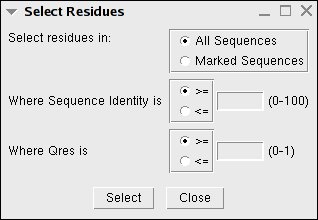
![]() is. Where Sequence
Identity is is a sequence identity measure, whereas Where
is. Where Sequence
Identity is is a sequence identity measure, whereas Where ![]() is is a structure measure( For more on
is is a structure measure( For more on ![]() see 10.3).
see 10.3).