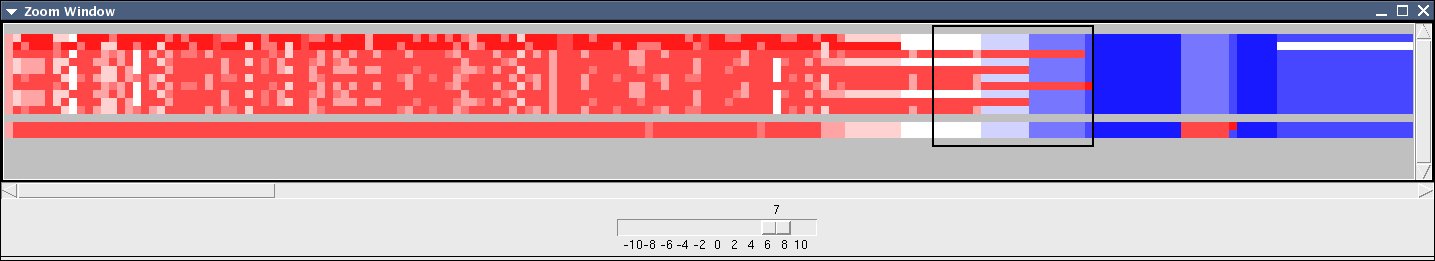Next: Appendices
Up: View Menu
Previous: Color Scale
Contents
(See Fig. 16) If you need to see
the entire collection of sequences and quickly move from area to area,
the Zoom Window will be useful to you. It shows the entire
sequence palette. You can choose the zoom factor using the sliding bar
at the bottom of the window, and the black box shows you the area of the
sequences that are currently visible in the MultiSeq window. To see
other areas, just click the mouse and the black box will be moved to the
mouse pointer location.
Note: When you have the Zoom Window open, the MultiSeq window
will redraw more slowly. If this is a problem for you, just close the
Zoom Window and reopen as needed.
multiseq@scs.uiuc.edu